These days ads are getting so annoying that you can't use a app or play a game for 5 minutes with getting interrupted by some annoying ad.
Remove adds
Today I will be showing you how to remove ads from any Android games or apps so let's get started.
Things you need to install.
Aptoide download link http://m.aptoide.com/installer
Lucky patcher (download it from aptoide)
So after you install everything, you need to remove ads from any android apps or games. Here is what you need to do.
Open Aptoide, search lucky patcher and simply install the latest version.
Open lucky patcher and find the app or game you want to remove ads from.
Now you need to click on the app or game. You will be given a list and click on “open menu of patch”.
You are going to get another list. Click on “remove Google ads”.
You will get two options one is “path to remove Google ads”. If you click on this option, it will give things you can apply to the game to remove ads. But if it doesn't work, use the second option.
The second option is “disable ad activities”. This will bring up things you can disable in the app or game that can remove ads. Anything that's highlighted in yellow need to be disable.
After all 6 steps, just launch the game or app you disable ads for and you shouldn't see ads any more.
Note: If you encounter any problems or you have a question leave a comment below and I will get back to you as quickly as possible.

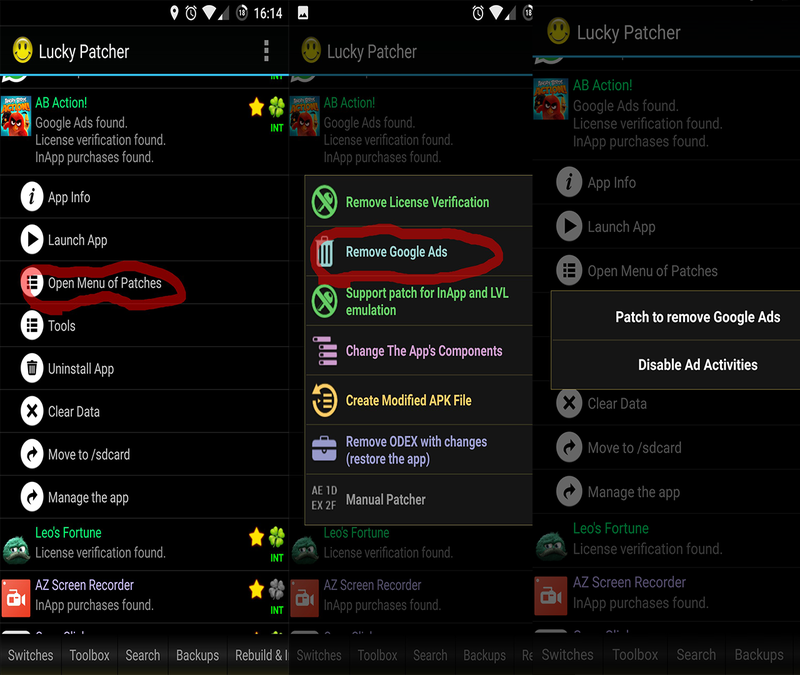
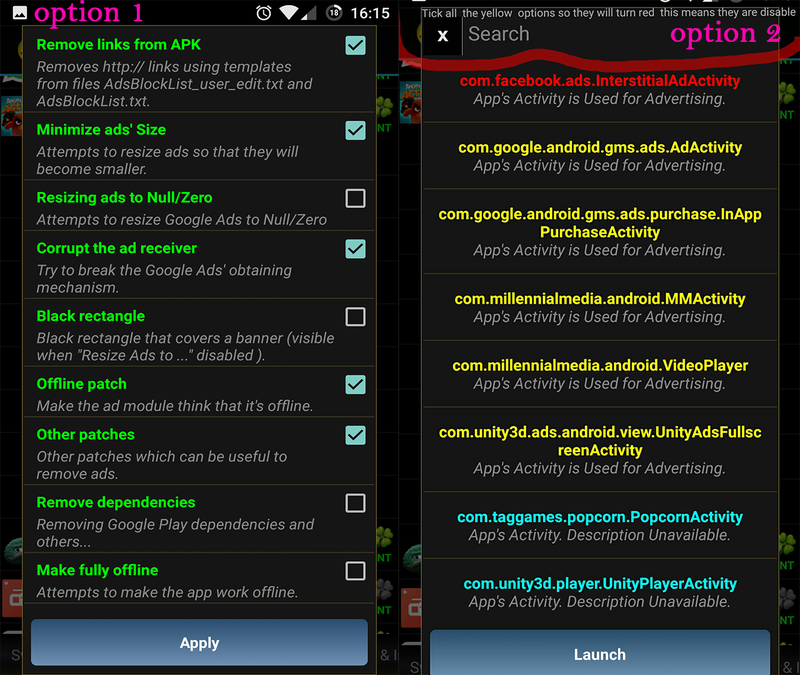
View All Comments /Add Comment