Spyware and adware is extremely common in this day and age and fraudulent individuals use such malicious software to gain your personal information or to make you spend your money. Adware keeps a record of all your browsing history and then creates popups related to websites you visit the most. Spyware, on the other hand, uses key loggers along with other information capturing techniques to record your personal information. Scumware is another type of malware which alters the advertisements displayed on the websites you visit (shows adult advertisements).
Adware, spyware and scumware are different kinds of malware and can be eliminated from your system by adware removers or malware removers. This is why you must have a malware remover installed on your computer. Following is a list of the most efficient malware removers.
Best Adware Remover
Ad-Aware
Ad-Aware is one of the most well-known anti-spyware and anti-malware software programs available online and the Ad-Aware 11 is one of its best versions yet. The anti-spyware is extremely fast with its scanning and spyware removal while it also protects your PC in real-time so that no malicious software enters your system during its watch. It checks every download while also keeps an eye on your browsing so that you don’t visit any website or URL which can infiltrate your system with malware and adware. Ad-Aware also has a paid version known as Ad-Aware Personal Security which costs $25 for subscription for a single PC. The paid version offers protection for passwords and other information on social media, while it also protects your credit card information when you shop online.
Price: Ad-Aware 11 (Free), Ad-Aware Personal Security ($25-Subscription for 1 PC)
Operating System Supports: Windows XP, Windows Vista, Windows 7, Windows 8
Official Website: http://www.lavasoft.com/
AdwCleaner
AdwCleaner is an anti-adware software utility which tracks down all sort of adware and adware-sponsored programs on your PC and then cleans them out. AdwCleaner has a simple interface and contains ‘Scan’ and ‘Delete’ modes. As a result, the program has a simple learning curve with all the functions easily understandable. The program targets adware that might be installed on your PC along with PUPs (Potentially Undesirable Programs) and unwanted toolbars. The software also removes any malware that takes control of the browser and changes the homepage settings etc. AdwCleaner only has one version and it is totally free. There are no paid upgrades, but you can donate money to the developers if you want to.
Price: $0 (Free)
Operating System Supports: Windows XP, Windows Vista, Windows 7, Windows 8, Windows 8.1
Official Website: http://www.bleepingcomputer.com/download/adwcleaner/
Malwarebytes Anti-Malware
As far as anti-malware utilities are concerned, Malwarebytes Anti-Malware is the most popular anti-malware utility in the world. The anti-malware program can detect and eliminate all malware and spyware present on your PC while it can also remove rootkits and reverse any damage created by them as well. Malwarebytes Anti-Malware has an intuitive user-interface with the functions well-explained so even novices don’t find it difficult to use. Malwarebytes Anti-Malware has two versions i.e. Malware Anti-Malware Free and Malware Anti-Malware Premium. The premium version has a free trial version of 14 days and costs $24.95 after the trial period expires. The premium version has more features to boast than the free version like real-time protection, security and a faster scan that finds active threats while it also regularly updates itself as well.
Price: $24.95
Operating System Supports: Windows XP, Windows Server, Windows 2003, Windows Vista, Windows 7, Windows 8
Official Website: https://www.malwarebytes.org/
Spybot
Spybot is an anti-spyware program that is well-known for its exceptional anti-spyware engine which searches and destroys spyware very effectively. The software program is capable of detecting the removing malware and spyware along with rootkits while it can also immunize the browser so that no spyware or adware finds its way into your PC while you are browsing online. The software can also conduct scans on files present on networks too. There are two paid versions of the software program as well. The Spybot Home Edition upgrades the free edition into an anti-spyware plus anti-virus program and offers automated scanning and upgrades. The Spybot Professional Edition is better than both the free version and the home version and offers extra tools like a File Shredder, a Repair tool that reverses the damage to files done by malware and a Boot CD creator. The Home version costs $13.99 while the Premium version costs $24.99.
Price: Spybot Home Edition ($13.99); Spybot Premium Edition ($24.99)
Operating System Supports: Windows XP, Windows Vista, Windows 7, Windows 8
Official Website: http://www.safer-networking.org/
SUPERAntiSpyware
SUPERAntiSpyware is another popular anti-spyware that scans and removes all types of malware, spyware, adware, Trojans, key loggers etc. that have infiltrated your system and are slowing it down. The software can also repair registries and other programs which might not work anymore because the malware or spyware damaged them. All these features are present in the free edition while SUPERAntiSpyware Professional Edition which costs $29.95 offers a lot more features. These features include real-time protection, a system investigator which finds out all programs that run in the background and a scheduler that automatically scans the system as per the set schedule. The professional edition is automatically updated as well.
Price: $29.95
Operating System Supports: Windows XP, Windows Vista, Windows 7, Windows 8, Windows 8.1
Official Website: http://www.superantispyware.com/index.html
- You don’t have to limit yourself to using one malware remover at all times on your computer and you can try two or more such programs to ensure that all threats get neutralized. However, you shouldn’t use two or more programs simultaneously at any stage.
- Malware removers are not antivirus utilities and thus, you should not uninstall or delete any anti-virus program that might be present on your computer when you download a malware remover.



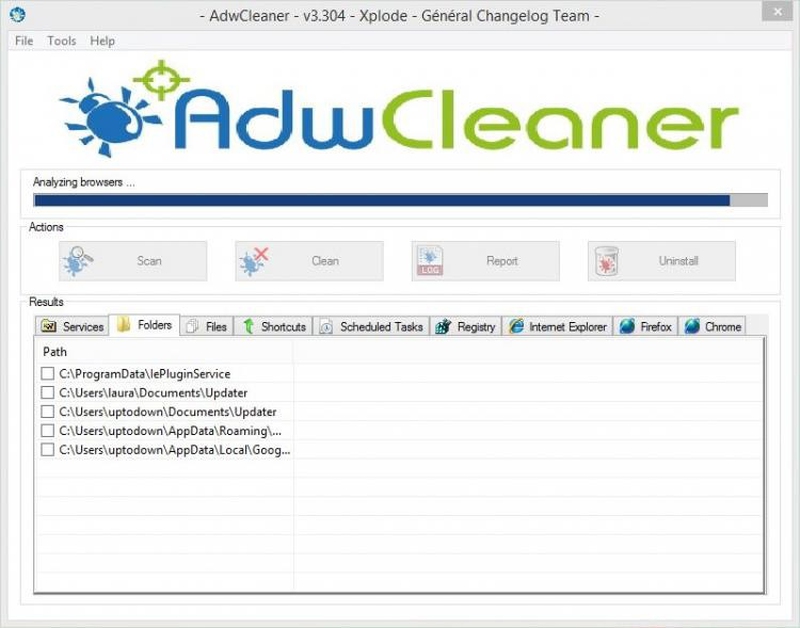
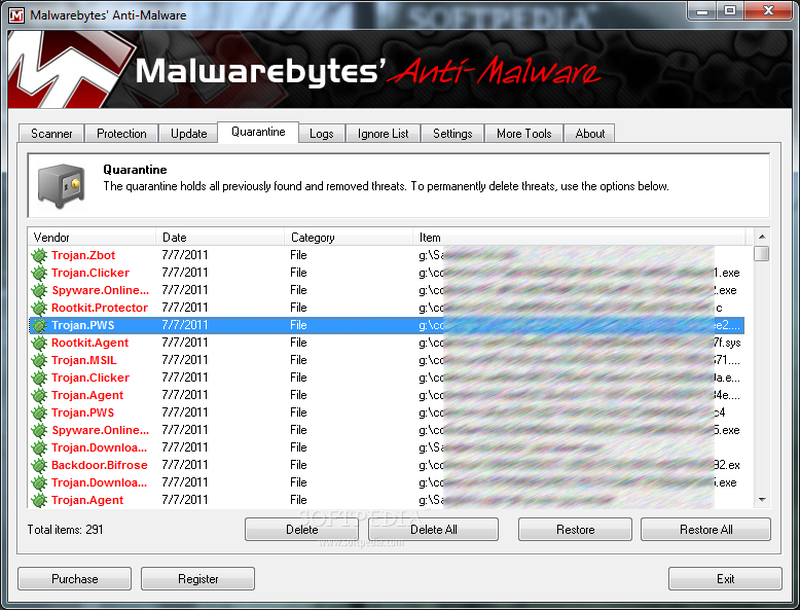
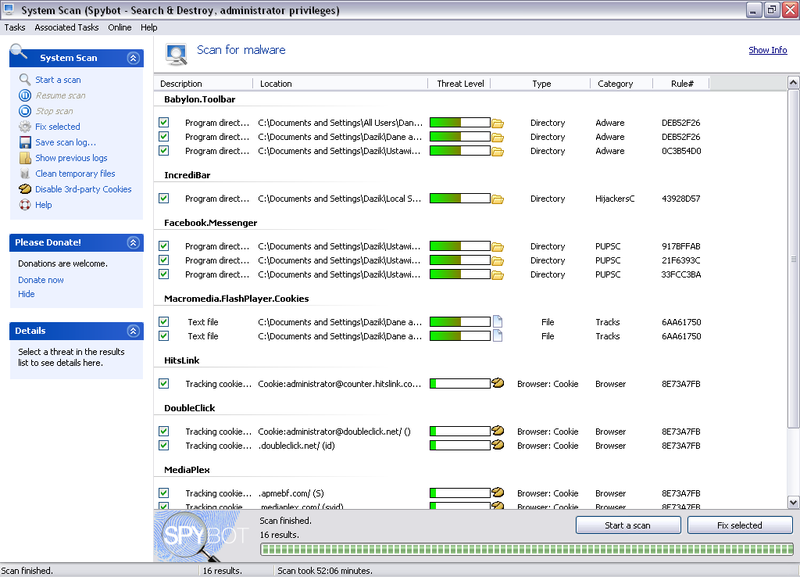
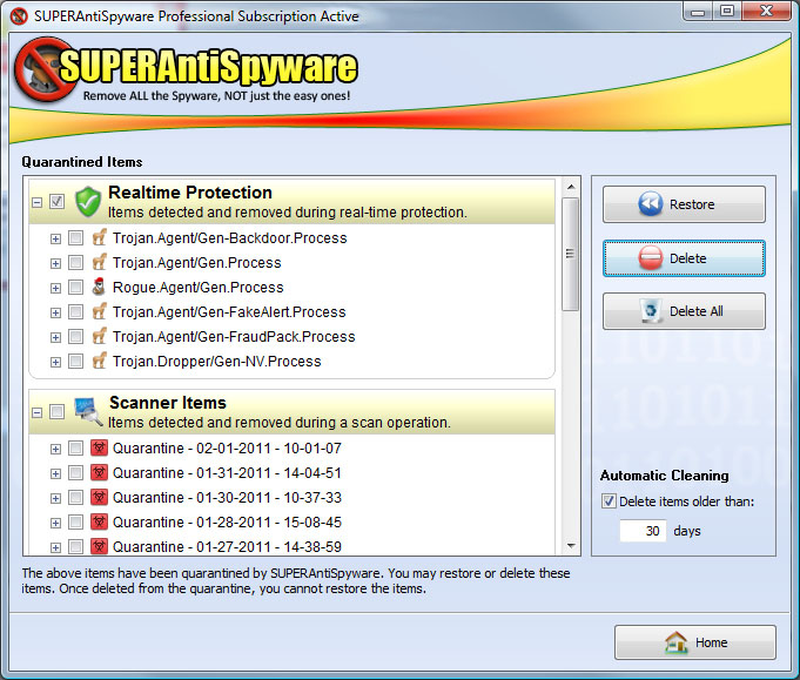
View All Comments /Add Comment