Fraps is a video capturing software and screen shooting application designed for windows. It is favorite software among gamers as it lets you record videos from computer games that utilize DirectX or OpenGL technology. Fraps is a free software. The paid version offers more options and removes some restriction found in the free version.
It is one of the best video capture software that can record your video game sessions. The recorded video can be used to analyze your play later. You can make an instructional video with Fraps, as well. You can post this video on YouTube or Facebook. It can be used to capture streaming video.
Similarly, if someone is really serious for making tutorials than it can be used for step by step instructions. The screenshots can help you do it. Fraps is simple software to learn. What you can do after learning how to use Fraps. Here is a list of 5 things you should do after learning its use.
5 Things You Should Do After Learning How to Use Fraps
Record Your Gaming Sessions
Fraps is perfect for recording games that run on OpenGL and DirectX. It records your games in real time. You can take screenshots, in addition to screenshot video. You can use these pictures and videos to analyze your play. You can learn where you made mistakes. What are your strong points and so on and so forth? Learning how to use Fraps is the first step for advancing your gaming skills.
With Fraps, besides using it for capture streaming video you can do other things. You can record the gaming session of your friends too. Through this you can know their gaming abilities. Silently, allow this application to run on the computer in the background while they play the games. You may tell them about the software too if they don’t have any problem with it. But your rival would not allow you to learn their weaknesses. For them, use the hidden method of desktop video capture.
Analyze their tactics and play. Where they flop and where they shine? Careful analysis would tell you a lot of information that can help in your game. If they play against you, you can use the information gleaned from the swot analysis against them. Just learn how to use Fraps or other video capturing software and you are on your way of gaming dominance.
Make A Tutorial of Your Own
The internet is full of game tutorials. You can make one of your own with the help of Fraps. Fraps allow you to record the sound along with the video. Kids are very good at gaming as compared to adults. Some don’t even let anyone beat those including adults. Seeing their talent, Fraps' feature of desktop video capture can be used to make a tutorial of their favorite games. After learning how to use Fraps, you can do it in two ways. One is Informal or casual kind of tutorials and other is a bit professional tutorial.
For informal tutorial you need lot of passion and talking abilities. You should be able to speak in good English. You may use slangs and jargons at this level as the audience of your tutorials will be limited. Just attach the microphone with the computer and start the game. As it is one of the best video capture software, it lets you do high quality recording. Comment along as you go forward. Record the video. Save it and share it on Facebook or YouTube. Tell your friends about the video and see what they think about your video. Or record a professional looking game tutorial.
Make A Professional Game Tutorial or Review
After learning how to use Fraps and its features completely, the next step in your tutorial making should be professional looking game tutorial or review. It is a big market. Just search Game reviews and tutorials, and you would find dedicated channels for Professional game tutorials and reviews. The reviewer gets handsome salary, too. Obviously, if some company employ them. Other makes money through advertising on YouTube channels. You can do this too if your work is of good quality. Make a video tutorial with best video capture software such as Fraps.
You need to do some preparation. Write a draft of what you want to cover in the video. You may just want to show off your skills or show different tactics or want to review the game. Deciding on the goal will help you make a good video. For example, you just want to show the cool features of the games or the flaws, then record that part of the game only. Save the file. Open the file in the editing software and record your narration. You can polish your commentary first.
Transfer from video capturing software to editing software. Edit it with some graphics and you are done! You can now upload the video on your Facebook page or YouTube account. If you are lucky you may get a lot of views and some money too. You just need to learn how to use Fraps.
Write A Review or An Article About Fraps
Fraps is a very good free video capture software. It has some limitations too. You can write your own experience of learning how to use Fraps and its functions. You can write the review in casual way with simple words and jargons. On the other hands if you want to write for a reputable website you need to use good language with proper grammar. Use word editor software on the computer or write it in your notebook.
Once you are satisfied with it, type it on the computer and run the grammar and spelling check. Only then you should consider posting or sending it. The review should have different sections like how to use Fraps, what are positives, what are oops and so on.
Use Fraps with Other Software and for Making Memes
You can use free video capture software such as Fraps to record a movie and save it. With the options given in the software, you can choose the sound recording options. One can save the sound coming from the microphone or the sound from the speaker. You can record small clips of games, movies, commercials, photos etc. With screenshots from movies, you can do some naughty stuff with them like adding subtitle. Just capture streaming video and begin creating memes.
This trend is very famous on Facebook and such images with added texts are called Memes. Creating Memes is a fun activity. The memes are the most shared things on Facebook. You can get famous too, with quirky and funny memes. For this you have to learn how to use Fraps.
Conclusion
Fraps is a free video capture software. It is very popular among gamers. Besides gaming, it could be used for other activities too. You can make small tutorials of games, software, slideshows, photos and more. After learning how to use Fraps and using its various functions you can write a review of the software. You can use desktop video capture feature of Fraps to make memes, which is another fun activity.



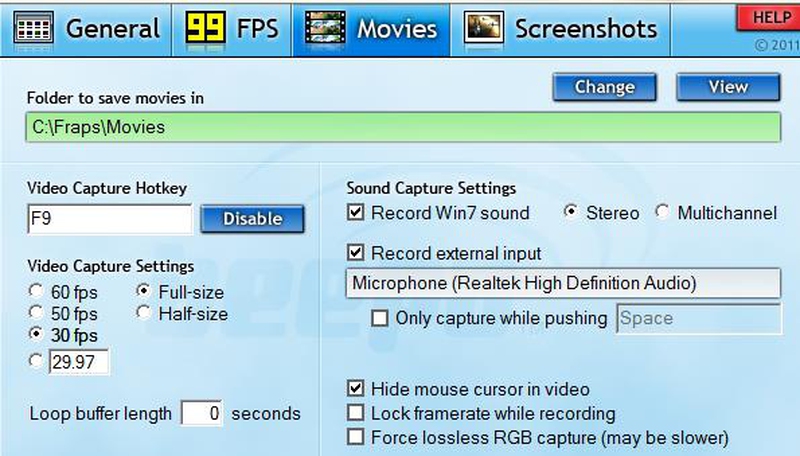



View All Comments /Add Comment