Sweet page is a computer browser virus that has attacked many computers till now. It was created to redirect more and more users to the creator's website so that he can earn money by online traffic. This virus should be terminated immediately as it is a serious threat for online identity of any person.

How to Remove Sweet Page
Symptoms That a Computer Is Attacked by Sweet Page
Sweet page virus can create following changes to a computer that indicates the virus attack on computer.
It changes the DNS and browser settings and hijacks the system through this alteration.
It also alters the home page and replaces it with Google search provider sweet-page.com search engine.
Sweet page modifies the browser shortcuts and when explorer, Chrome or Firefox are opened they are opened in sweet-page.com search engine.
Search engine for computer will remain swwet-page.com and whenever user tries to open Google, s/he will be redirected to sweet page search engine.
If anyone will start using sweet-page.com search engine it will bring information with spam and lot of advertisements.
It comes with a package of malicious software that is downloaded to computer automatically.
Steps Before Starting Malware Removal Process
Sweet Page Removal process may not be very simple and may be irritating sometimes. It is recommended
To take a back up of your important files before starting to remove sweet page virus.
Also take a back up of your folders.
Close any open files and unsaved work.
Tips on How to Remove Sweet Page
How to Remove Sweet Page for Google Chrome, Mozilla Firefox and Internet Explorer
Go to the software list in control panel and remove sweet-page.com by uninstalling it. Click Start Menu -> Control Panel -> Programs and Features -> Sweet-Page.com then choose uninstall.
Remove all things related to Nation Zoom in Software List. Also remove WPM 17.8.0.3297 Applications.
Check the whole list of soft-wares and if you see any unknown software, uninstall that also
Sweet Page removal from Firefox. Click on Firefox -> Help -> Troubleshooting Information -> Refresh Firefox
Remove from Internet Explorer. Right Click on Internet Explorer and go to Properties. Locate the "Target" field and remove Sweet Page URL from it. Change Home Page in "General" Tab. Click on Internet Explorer Shortcut --> on the "gear" sign on Internet Explorer (on top right corner), Select "Manage Add-Ons"--> in the open window select "Search Providers" , set "Bing", "Google" or any other favorite search engine. Dont forget to Remove Sweet Page search engine URL from there.
Remove Sweet Page From Google Chrome
Click Google Chrome -> Menu -> Settings -> On start up choose 'open a specific page or set of pages -> delete any option like Sweet Page and then On Appearance choose www.google.com under show home button.
Change home page if you want to use other than Google Chrome and then click on OK
Search Engine Removal. Click Google Chrome -> Settings -> Search -> Manage Search Engines and add your favorite search engine.
If you find Sweet Page in search engine list than delete it
Sweet Page Virus can be deleted by using antivirus soft-wares like Malwarebytes Anti Malware, ADW Cleaner, Shortcut Cleaner, Hitman Pro etc.
How to Remove Sweet Page - Alternative Method
If you continue to face annoying problems with your browsers because of incomplete Sweet Page removal and you still see unwanted malware installed automatically then you can adopt alternative method to remove Sweet Page.
How to Remove Sweet Page for Internet Explorer
Windows XP/ Windows 7/Windows Vista: Click on Start -> Run. Type inetcpl.cpl and press Ok. A new window will open, Click "Advance" and then "Reset"
Windows 8: How to remove sweet page malware if you are using window 8?
Open internet Explorer and open "gear" icon from top right corner. Go to "Internet options" and select "Advanced" Tab. Click on "Reset" button. It will ask for confirmation. Confirm "Reset".
How to Remove Sweet Page for Google Chrome
Right click on Google Chrome icon and then click on "properties". Locate "Target field". In this field there will be written C:\Program Files\ Google\ Chrome\ Application\ Chrome.exe after this if you move pointer further, there will be written "http://sweet-page.com /?t... "... Select and delete it.
Now open the Chrome and open menu from top right corner and click on Tools -> Extensions. Find "Extended Protection" and find "Lightening New Tab", select them and delete it by clicking on trash icon.
Open Google Chrome Menu from top right corner and go to "set pages". Click to cross sweet page URL on a small box before URL.
Now add your required web site to be used as your browser's home page.
Change you default Search Engine by opening Settings. There will be written under "Default Browser" that - Google is not currently your default browser. Click on "Show Advanced Settings" -> "Reset Browser Settings" -> Reset
How to Remove Sweet Page for Mozilla Firefox
Right click on Mozilla Firefox icon and then click on "properties". Locate "Target field". In this field there will be written C:\Program Files\ Mozilla Firefox\ firefox.exe after this if you move pointer further, there will be written "http://sweet-page.com /?t... "... Select and delete it.
Now open the Firefox and open menu from top right corner and click on "Options"
Remove Sweet Page URL next to Home Page and write a URL of Your choice.
For changing search engine open Mozilla Firefox and write about:config in address bar. Now click on " I'll be careful, I promise". There is a search filter on the top, write "Sweet-Page.com". It will find preference. Click on Reset to change them into default settings.
Optional Method 2 - How to Remove Sweet Page for Mozilla Fire Fox
Open Firefox
Open menu from top right corner
Click on (?) In front of "Customize" at bottom line of menu
Click on "Troubleshooting information"
In the opened window click on "Refresh Firefox"
Confirm the "Refresh"
- If you immediately notice that your computer is infected by sweet page virus, than remove the "target" as soon as possible. It may save you from extra effort.
- Repeat above step if you have multiple browsers.
- If you have Problems in removing sweet page malware or you have a different browser, post your problems in any virus removal online forum with subject "how to remove sweet page" or search on " how to remove sweet page virus for (browser name) ".

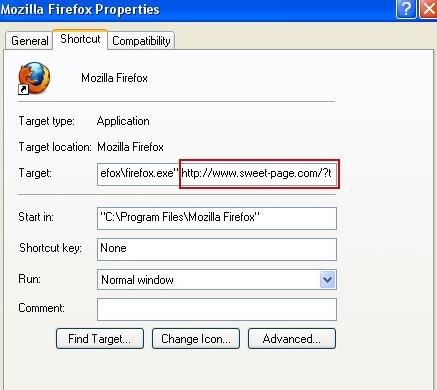
View All Comments /Add Comment